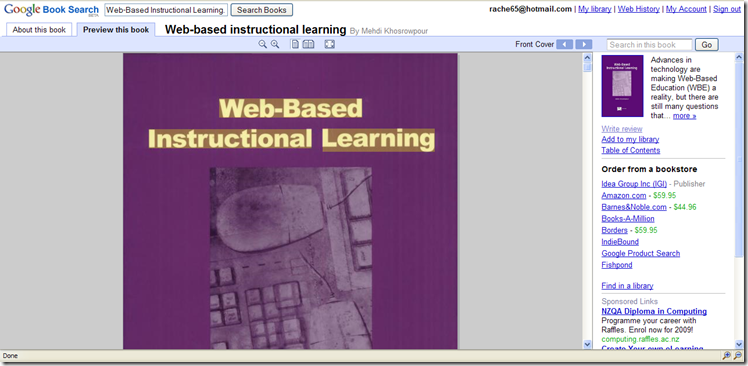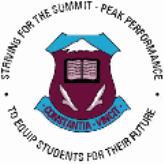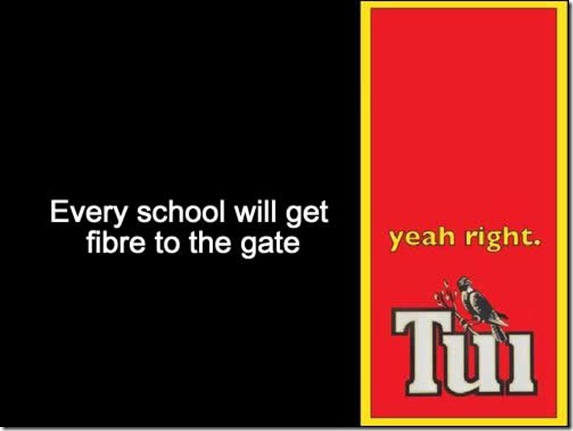Check out Google Books. I knew it existed but I had never taken the time to explore it until the day i really needed it. I have been fixing up an article that i have written for the DEANZ Journal of Distance Learning when i came across a reference with no page number ….. and i don’t have the book anymore. A Google search brought me directly to the book – most of which i could read online – complete with page numbers – phew! I have now started my library in Google Books.
Saturday 30 May 2009
Friday 29 May 2009
Learning Languages

Thursday 28 May 2009
TaraNet Student Survey Online
Our online student survey went live today. Every year about this time i survey our students to gain feedback about how they are doing and areas we need to improve on. In the past our surveys have been very heavily focussed on them evaluating their VC lessons and the interactions and support around that. This time I followed closely CoroNet’s student survey which has more of a focus on problems they may encounter in their whole elearning experience and specific questions about their use of online learning environments (Moodle, KnowledgeNet). Every time i hear from our students i gain valuable insights into their ‘invisible world’ of elearning. I am really looking forward to reading their comments.
Our students are also involved with NZCER research with a focus group session taking place this week with five our students from across our schools and covering a range of levels in the school, subjects studied & prior experience as elearners.
We use survey monkey for our online surveys.
Boards of Trustees – their role in eLearning
Tonight I spoke to the Inglewood High School Board about their schools involvement in TaraNet and what it means for opportunities available for their students. I went through my standard promotional presentation about TaraNet and the VLN and outlined the educational landscape of elearning in New Zealand of which they are a part of. Boards of Trustees are vested with a lot of power and decision making in the strategic directions of their schools and the allocation of resources. For this reason i think it is important for all our school’s BOTs to have an insight into elearning activities our students are participating in because they contribute to this with the purchase of equipment, allocation of staffing and resources. So often these students are invisible in their own schools, tucked away in the VC room, library or study room working in cyberspace that others can’t see so easily. Inglewood are the first of our schools to confront the need to replace their costly VC equipment (they are currently using borrowed equipment) so some support from the BOT will be needed to keep them going. We are currently looking at options for this which may include the trialling of desktop VC as opposed to a dedicated unit and upskilling our teachers in a variety of other technologies (such as Moodle & Adobe) to supplement more fully their VC classes.
Thursday 21 May 2009
eTeacher ToolBox
The ever growing & varied range of collaborative Web 2.0 tools freely available never ceases to amaze me. What a great tool box our eTeachers have to choose from.
Tuesday 19 May 2009
Leadership in An Environment of Uncertainty
We had our second Learning for Leadership VC with our Mahi Tahi group & eMentors Sue & Maurie today. Thanks Maurie for sharing your wisdom & experience with us :-)
The focus of today’s session was “Leadership in an Environment of Uncertainty”. This topic is important at all times i think, and for our group, especially now as the Virtual Learning Network & elearning clusters determine their way forward to a sustainable national network beyond eLCL funding.
Important notes for me were:
| Know who you are & be yourself
| What Leadership Style?
|
Support for Educational Leadership:
Kiwi Leadership for Principals
http://www.educationalleaders.govt.nz/
Leading Learning Module from Core Ed
Keep students at the forefront
Be prepared to use the moral high ground – whose interests are being served?
Relationships 80% of your job
Emotional intelligence is important
Listen to listen & not to talk
Manage & practise difficult conversations
Manaakitanga
What do you truly believe? This shapes your actions
Keep professional learning conversations going beyond the ‘nuts & bolts” (move beyond task focus to pedagogical focus)
Don’t water the rocks – don’t spend time worrying about things beyond your control.
Put your own oxygen mask on first!
One whakatauākī I have had above my desk for many years that inspires me in my professional work & relationships is:
“Before you speak, listen.
Before you write, think.
Before you invest, investigate.
Before you criticize, wait.
Before you pray, forgive.
Before you quit, try.
Before you retire, save.
Before you die, give.”
William A. Ward
Thursday 14 May 2009
Oh really – for many schools getting it to the gate is not the challenge (see our Taranaki broadband map). Getting it connected & into the school is the trick!
Gifted & Talented TaraNet
TaraNet GATE (Gifted & Talented Education) teachers met this afternoon via VC to discuss what they were doing in their GATE programmes with a view to future sharing & collaboration. We are lucky to have Ingrid from Patea Area School to lead discussion as in her previous life she was a GATE advisor.
Ideas for shared GATE activities:
- another Maths Quiz
- Coastal students to share experience from their GATE project with other students
- C4 TaraNet project to run Term 3 & 4
A good example of a cluster collaborating to provide GATE opportunities for students is CoroNet’s Year 10 ProbLit programme
Tuesday 12 May 2009
FarNet comes to the Naki
Carolyn, ePrincipal, FarNet is spending a couple of days with me in Taranaki. Today she spent some quality time with her elearning Accounting students at Waitara High School. We will be collaborating on some work on the VLN over the next couple of days & swapping notes on developing our Moodle sites.
Oneeko
Chatting with Ken on Skype and he introduced me to Oneeko
Oneeko is a screensharing tool that works with Skype as quickly and easily as sharing a link. Screenshot of our conversation above & features below. Ken is so taken with this great little tool that he has subscribed to Pro & uses it with his online class. Cool :-)
Monday 11 May 2009
Computing & IT Secondary Teachers – New Subject Association
“The New Zealand Association of Computing and Digital Information Technology Teachers is a new association created to advocate for our subject. The aims of the association is to create a warm friendly community of teachers where we can share resources and speak with one voice to get our subject area recognised and supported.”
Hmmm ‘warm & friendly’ huh. Maybe the language is a reflection on the journey it took to get thus far…
For Computing, ICT, TIM secondary teachers.
Friday 8 May 2009
PDF to Word
 Another file conversion challenge for eteachers who have resources in PDF and want their students to be able to work digitally with the file & send it back or upload it to moodle. You can either download a bit of software & convert PDF on your local machine http://www.hellopdf.com/ or you can use an online convertor http://www.convertpdftoword.net/ or http://www.pdftoword.com/
Another file conversion challenge for eteachers who have resources in PDF and want their students to be able to work digitally with the file & send it back or upload it to moodle. You can either download a bit of software & convert PDF on your local machine http://www.hellopdf.com/ or you can use an online convertor http://www.convertpdftoword.net/ or http://www.pdftoword.com/
Thursday 7 May 2009
Another Great Reason to Use FireFox

I am often asked by teachers how to download YouTube videos to use with their classes. It is often a problem for students and sometimes teachers (depending on their schools) to access YouTube at school. Sometimes too they can’t access the software or webpages that can download video so it seems everywhere they turn they are blocked. By far the simplest way to capture video from YouTube or any webpage with media embedded is to use this little Add On to Firefox.
Here’s a tutorial I made for my eteachers to show them how it works.
Wednesday 6 May 2009
TaraNet Tinkering Around the Edges with MLE
Ian Munro & Paul Seiler from the MOE were in New Plymouth to speak to schools about Managed Learning Environments. This presentation follows on from their consultation last year. Since this time the MOE have established a reference group, and tendered for and accepted preferred vendors. You can participate in the discussion around MLE by joining the reference group Google group.
I think a lot of this session may have been above the heads of many unless they had participated in previous consultation sessions or had an understanding of online learning environments. It would have been good to see the presentation deviate online to look at examples that were discussed so the audience could make a visual connection to the tools & ideas that Paul was talking about.
TaraNet has been using an MLE – Interact & lately Moodle for the last three years to support our classes but i feel we have only been tinkering around the edges of what is possible. We are reaching a time now that TaraNet schools need to make strategic decisions about adopting an MLE (Coastal & St Mary’s have recently purchased KnowledgeNet). Whether they choose to collaborate and develop our own TaraNet site or choose another vendor and work independently, is another decision they will need to make. I have skirted this issue, trying just to focus on providing the tools for our eteachers & making it available to other teachers through Lead Teacher request. WelCom have made this the overarching goal & focus for their cluster with the development of their MLE and the support of teachers being their ePrincipal’s primary role. It is obvious when visiting WelCom that their goals are coming to fruition with a dynamic, collaborative space being developed that is always busy with students & teachers online.
I have been thinking for sometime that TaraNet schools, who haven’t already, need to make a strategic decision about adopting an MLE. The Moodle site we are currently using needs to move beyond it’s trial phase and off the MOE server and onto a hosted vendor site, which will be a cost to the schools. When schools start investing in an MLE they will want a return on the investment. So there will be a lot of professional learning needed. A new goal for TaraNet 2010 and another opportunity for other schools outside TaraNet to join….maybe.
Tuesday 5 May 2009
File Compatibility
An emerging trend amongst my eteachers is a problem with different file formats now that some schools have moved onto Microsoft Office 2007 and others are still using 2003 version. Students are sending files that teachers can’t open or vice versa.
The best solution is having teacher laptops updated with MS Compatibility Pack If you don’t have access to install on your own laptop and are waiting for the school technician to get through their prioritised jobs then you could consider using one of these online file convertor sites.
Monday 4 May 2009
SchoolZone – Switching Proxies
I found this great tip on the nzist@googlegroups.com . Thanks to Nigel Friggens.
If you are a School Network Manager, ICT Lead Teacher, Computing or TIM teacher I recommend you join this Google Group!
For those teachers who are continually adjusting their internet setting between home & school.
“How to automatically switch the proxy on their laptop browsers between home and school.”
1) create a textfile "proxy.pac" and save it to the c:\drive of the laptop with the following script
function FindProxyForURL(url, host)
{
if (isInNet(myIpAddress(),"10.88.176.0","255.255.254.0"))
return "PROXY 172.31.232.250:3128";
else
return "DIRECT";
}
2) The 0 in the ip address acts as a wildcard and so long as the mask is correct the whole range will be included. Obviously you will have to change the numbers to suit.
3) In IE or Firefox put the following address in the automatic configuiration script window (ie: tools.internet options.connections.lan settings) file://c:/proxy.pac