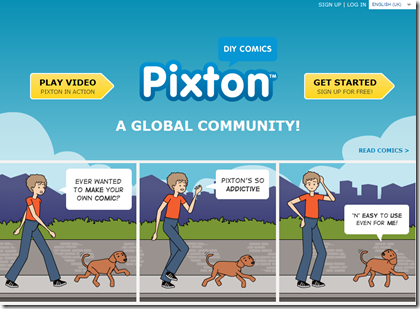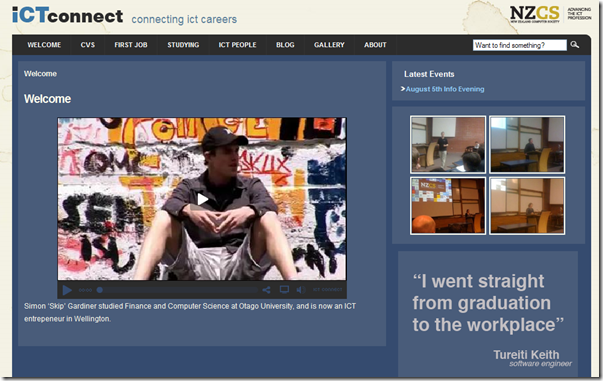Some of my notes from ICT Taskforce meeting which I skyped into today.
OER
Open Education Resources
http://www.wikieducator.org/Heywire8_Think_Tank/Wellington
Wayne MacIntosh providing a free pre-conference workshop at ULearn.
About creating & sharing resources. Internationally OER is more than just this it is a social & educational revolution with free & open courses being offered –a good example of this is the work of Leigh Blackall & Otago Polytechnic.
Discussion around Copyright – ongoing concern – fundamental to where we are going to go in the years ahead. The present understanding is the the work of teachers is Intellectual Property owned by the BOT. 65% of schools hold a Copyright Licence.
Trevor Storr been doing some work around Creative Commons Policy for Schools
Key Competencies
http://keycompetencies.tki.org.nz/Why-do-KCs-matter
Concern that these shouldn’t be assessed in isolation in a tick box manner but integrated across the curriculum areas.
ICTPD Review
Recently undergone a review process, can see a change to ICTPD contestable funding but can’t see any report back about the review process. This is separate from Vince’s work – some conflict with the idea that Core-Ed has the contract for national facilitation of the program & Core-Ed also does the research around this program.
SLANZA report
Upgrade of website School Libraries Association - wiki for members
Inquiry learning & Web 2.0 tools workshops well supported.
Ongoing work on raising standards & getting qualified library staff. (Very poorly paid.) Study grants available from SLANZA for staff to gain library qualifications – encourage your staff to apply for these.
Building membership – 700 members currently
SCIS – government’s withdrawn sponsorship – schools having to pay for this now. SCIS provides a more uniform system across school libraries & makes school librarians jobs much easier. Government still supporting EPIC – 20 databases on there now across the curriculum.
Restructuring of National Library. Reduced funding Fewer advisors & more electronic resources.becoming SYNZ (Services to Young NZers). Working with the VLN give example.
SLANZA Conference coming up in September
http://nzacditt.org.nz/ New Zealand Association of Computing, Digital and Information Technology Teachers (recently formed subject association)
Conference held at MIT in Auckland and Christ College in Christchurch (another ULearn preconference choice) – telepresence link. Conference programme currently under review aiming to cover all strands of Computing depending on volunteers offering workshops. Improve recognition of subject – aim to widen participants beyond computing teachers (Principals, BOTs)
New Zealand Computer Society
NZCS ICT Connect – developing a programme aimed at y9 & 10s to capture their interest in IT before they choose their senior curricula subjects. ICT professionals talking with our students.
Howard & Douglas presenting what the MOE doing – some notes:
Software licensing – contracts going forward announcement to be made in the next few days.
eMaturity – investigating a model for NZ looking at what others are doing for example. Becta Self Review – Building ICT capability in schools – assisting schools to self review. Victoria University also doing some work on this.
TELA – maintaining existing scheme as it is – no changes here. Schools paying for laptops – anecdotal info only – don’t ask schools that info. 80% of Taranaki Schools are funding TELA laptops for their teachers.
Fibre Rollout
“If you want to design a country that is bad for broadband – NZ is it” Having said that though there is no shortage of fibre – who owns it? how can you access it?
Where does your school sit on the broadband map?
MED – leading this. Intending to make announcements – delayed to the end of August
Government’s broadband policy is to spend:
•$1.5 billion on ultra-fast broadband to reach 75% of the population
•$48 million for rural New Zealand to reach the other 25% of the population
Not encouraging for rural schools - MOE advocating to them to be more inclusive of more schools. Giving MED advice around schools.
Again until announcements are made we can’t be sure of anything.
SNUPs
Schools Network Upgrade Project
Government has pledged $150mil. for this including $34mil. made available earlier in the year in a stimulus package. This funding will be targeted at making schools ready for ultra-fast broadband.
This version of SNUPs will be similar in that it will provide 80% of costs with schools meeting the other 20% (generally schools have used their Property funding for this. Will be different in that it will be more tailored to the individual needs of the schools.
There has to be a balance between local decision-making and global procurement – often a tension between these – all to do with scalability.
Currently RFPs out on: the national implementation of the SNUPs programme, network switches, cabinets & patch cables.
The average drop cost of schools is around $25k each – though this can be highly variable depending on the proximity of school buildings to boundaries. Cost allocation shown below.

•Urban and rural schools will be included in SNUP 3
•Sequencing based on proximity to ultra-fast broadband services and interest from schools
•Selection criteria includes involvement in literacy and Māori language programmes and ICT PD initiatives
•Schools will be invited to apply but Expressions of Interest accepted
•Up to 800 schools likely to be broadband ready by 2011
NEN National Education Network – schools trialled with KAREN purpose to test potential NEN architecture.
Range of content & service provided eg end to end managed network, off site storage, cloud computing, centralising applications such as SNS, LMS, library etc, virtualisation of servers – allow schools to get on with the business of teaching & learning.
Fibre is key to this.

One thing is clear to me is that once the MED have made their announcement, we need to move quickly to ensure we get out the gate quickly with fibre to our schools so we can take advantage of MOE initiatives such as SNUPs, ICTPD funding opportunities, networked services…
ePortfolios Consultation Document need portability assurance over a long period of time (student’s school life), long term storage, retrieval & security of data. Interoperability over time & across schools.
KN Conference
eAsstle
Is in the process of being transitioned to a centrally administered tool. This is dependent on schools connectivity. Concerns about timeouts making eAsstle unworkable. Watchdog filtering has been attributed to making this worse – this filtering slows down a lot of student’s internet activity. Any concerns with eAsstle contact Lisa Rodgers at the MOE.
PPTA Meetings via VC
PPTA head office & field offices are now equipped with VC capability. In the recent PPTA News “Now, instead of being flown around the country to various meetings in PPTA offices, members can join meetings without having to leave their locality or even their own school.” Today there were over a dozen people in Wellington for our meeting from around the country, a few grumbles about start times & coordination of flights, shuttles from the airport & i think the occasional person an overnight stay(?).
So what are we doing about it? Some regional meetings PPTA meetings such as CoroNet have already had participants VC from their own schools – ahead of the PPTA offices being VC capable. There was reluctance from some to VC, they liked to f2f, they were concerned about the facilitation of a VC meeting for the number involved, they were concerned about access to VC equipment. After some discussion we agreed to trial this. Currently I attend via Skype, though i could just as easily VC and i will continue to do that. We also had a member join in with our meeting via VC during the day. I think once people have been involved in an effective VC meeting they may begin to realise the value of being able to communicate in this way. The ICT Task Force should be leading the way, walking the talk – not just in our own schools but within the PPTA. We need to change our carbon footprint to a digital footprint.